Beeper (hardware): Difference between revisions
Added information on how to enter boot menu, and how to increase volume by setting "BEEPer" to "Int". |
Added info on low volume for AY sound even with amp board |
||
| Line 5: | Line 5: | ||
The buzzer should be approximately 1 inch diameter with impedance of 16 ohm (which should equate to a basic 'PC BIOS' piezo type speaker). J3 pins 1 and 2 are negative, pins 3 and 4 are positive. | The buzzer should be approximately 1 inch diameter with impedance of 16 ohm (which should equate to a basic 'PC BIOS' piezo type speaker). J3 pins 1 and 2 are negative, pins 3 and 4 are positive. | ||
On the Issue 2B boards, [https://www.specnext.com/forum/viewtopic.php?t=1860&hilit=beeper many users found the above speaker too quiet]. For volume levels | On the Issue 2B boards, [https://www.specnext.com/forum/viewtopic.php?t=1860&hilit=beeper many users found the above speaker too quiet]. For higher volume levels, use an integrated amplifier/speaker board like the [https://www.adafruit.com/product/3885 Adafruit STEMMA Speaker] instead. A [https://www.adafruit.com/product/3893 3-pin JST PH 2.0 mm female header cable] makes disconnecting it again easy. | ||
With the right settings (see below), this will give you roughly original ZX Spectrum sound levels for the beeper used in the classic ZX Spectrum 16/48k. AY sound volume on 128k games like Dizzy 6 or Next games like Baggers In Space is still fairly low but serviceable in a quiet environment. | |||
[[File:ZX-Spectrum-Next-Internal-Adafruit-Speaker-Amplifier.jpg|thumb|center|An Adafruit STEMMA Speaker with integrated amplifier connected to the Spectrum Next Issue 2B motherboard and held in place inside the case with self-adhesive velcro strips. Cable colors do not reflect GND and Vcc correctly, but the cable sleeves do.]] | [[File:ZX-Spectrum-Next-Internal-Adafruit-Speaker-Amplifier.jpg|thumb|center|An Adafruit STEMMA Speaker with integrated amplifier connected to the Spectrum Next Issue 2B motherboard and held in place inside the case with self-adhesive velcro strips. Cable colors do not reflect GND and Vcc correctly, but the cable sleeves do.]] | ||
Revision as of 08:42, 2 September 2023
The Spectrum Next can create sound using Turbo Sound Next (3 AY-3-8912 sound chips) controlled by the BASIC PLAY keyword and the signal from these goes to the HDMI port or the 'ear' socket. Additionally an internal speaker can be connected which will generate sound in the same manner as the original 48k Spectrum, controlled via the BEEP keyword, which will also output via HDMI/ear.
A speaker attaches to connector J3 on the circuit board and requires a 2.54mm Pitch, 4 Way, 1 Row through-hole pin header. If you're fitting the board inside an original rubber key case, you'll probably need a right-angled connector due to the height required.
The buzzer should be approximately 1 inch diameter with impedance of 16 ohm (which should equate to a basic 'PC BIOS' piezo type speaker). J3 pins 1 and 2 are negative, pins 3 and 4 are positive.
On the Issue 2B boards, many users found the above speaker too quiet. For higher volume levels, use an integrated amplifier/speaker board like the Adafruit STEMMA Speaker instead. A 3-pin JST PH 2.0 mm female header cable makes disconnecting it again easy.
With the right settings (see below), this will give you roughly original ZX Spectrum sound levels for the beeper used in the classic ZX Spectrum 16/48k. AY sound volume on 128k games like Dizzy 6 or Next games like Baggers In Space is still fairly low but serviceable in a quiet environment.
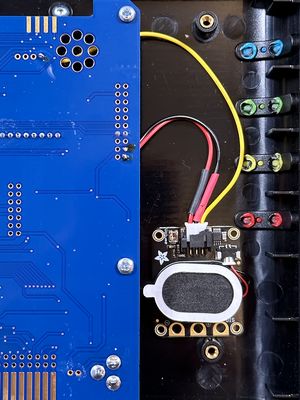
Solder GND to J15 pin 20, Vcc to J15 pin 19, and the signal input to J3 pin 4 next to the speaker holes on the PCB. Attach the speaker board to the Next case using two pieces of self-adhesive velcro. Place it next to the PCB and near the ZX Spectrum Expansion Connector. See the photo above.
Remove the Expansion Connector cover for more volume, and turn the potentiometer on the speaker board all the way up.
If you hold down SPACE after power cycling, you enter the TBBlue boot ROM menu. Here you can disable the internal speaker or, if you play classic 16/48k games that don't use AY sound, toggle BEEPer to Int to increase its volume to roughly match the original ZX Spectrum.